Aula 2
In this class we continue crating our personal website page. We also created our blog, dedicated to this subject. Then we linked both of them using FileZilla. After we finish this, we start with the introduction of AutoCAD 3D. For the first exercise we start by creating two perpendicular lines: DR ➜ (directrix) AXE ➜ (axis) In the AXE midpoint we mark the F point: Ind the middle point between the line DR and the point F we find the V point (vertex): We create a circle with the centre at F and a radius superior than the distance between the point F and V. For example in this case I did a radius of 16 units. Then we do a OFFSET of the line DR with the same units that we used at the previous circle radius. ➜ 16 units Prepare the Layers: Back at the exercise, we mark the intersection points of the new line and the circle we created: We do another ci...






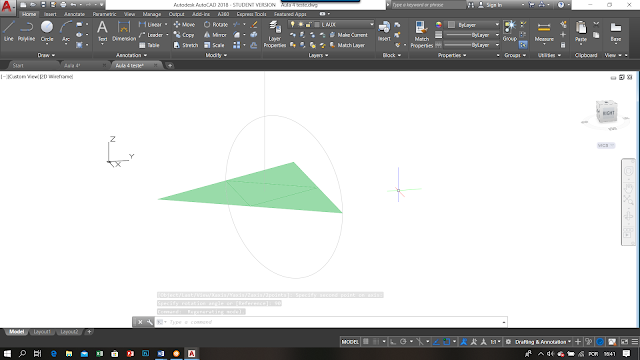

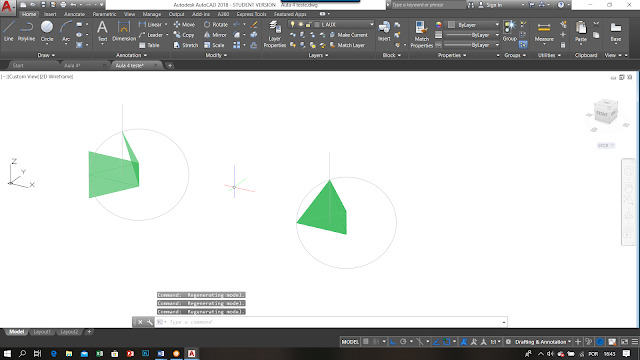

Comentários
Enviar um comentário